Mapmaking 101 - Useful resources for developing
Making a map and being creative is hard enough as it is! Here are some helpful tools and information pages designed by friends of mine to help move you along!
NeoMc, August 22nd, 2020
Making a map and being creative is hard enough as it is! Here are some helpful tools and information pages designed by friends of mine to help move you along!
NeoMc, August 22nd, 2020
Making a map is not easy at all. You have your vision of how you want it to work, yet you still have to translate it to a map!
Now that Minecraft has established that backwards compatibility is not a concern of theirs, you have to be even more careful about marking your map versions and checking your "command sources." In this article, I'm going to show you some of my favorite tools I've used over the years in my maps. Included are some of my favorite help sites, command generators, and posting locations.
People ask me all the time how I was able to get my maps played by some of the biggest Minecraft YouTubers, and I'll tell you! MinecraftMaps.com is a map fansite that has a screening process that only lets the highest quality maps pass through. Once listed, your content has significantly more exposure than other sites such as Planet Minecraft can give you.
The reason why this content filter has proven effective is similar to the concept of YouTube. There are millions of videos on YouTube, but only some get views! People filter out the content they don't want to see by subscribing to a handful of creators producing content they want rather than searching organically.
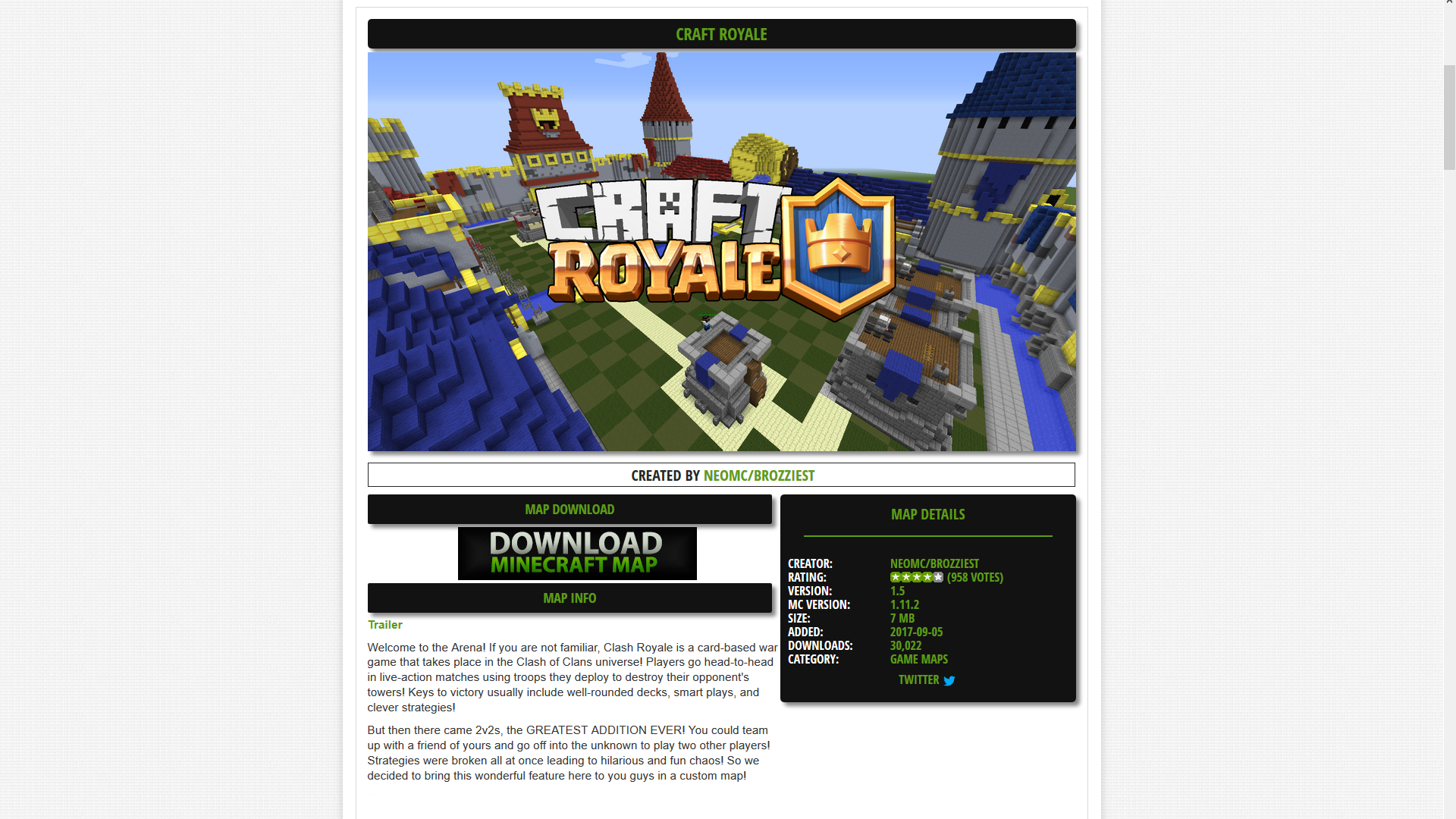
Someone has taken it upon themselves to keep the Minecraft Gamepedia pages up-to-date! This source is fantastic for learning all the Minecraft commands and their appropriate syntax.
You can see all the valid Minecraft commands here as well as strong examples. Gamepedia also has pages for potion-making, scoreboard assistance, and update patchnotes.
This is essential. ESSENTIAL! McEdit is an incredibly powerful tool that allows you the ability to open a Minecraft world and interact with it. You can copy and paste chunks, run filters, use the brushes to design terrain and terraform... Even free yourself from an accidental repeating /kill block by deleting it manually! This program is a must-have for mapmakers!
I also mention Worldedit and Voxelsniper as they are mods/plugins that serve as "in-game" build assistance tools. They allow you to terraform, perform copy/paste operations, rotate builds, edit chunk biomes, and loads more. Once again, a must have.
This generator popped up sometime in 2014 or so, and I've been using it for EVERYTHING! It generates syntactically-correct commands whenever you need them, no matter how many nbt tags you add! It contains generators for literally all the commands Minecraft has to offer (/summon, /give, /particle, /replaceitem, etc.). Never bother writing commands freehand anymore, this site does everything for you so you don't have to bother with typos and human error!
There are a few things that McStacker actually cannot do too well, so I've found myself using Minecraft Tools for purposes such as writing custom-formatted books or generating colored armor. I've also used their spawner and loot-table generators as well over the years.
They also have login and cloud storage, so you can save your long 100-page books! You don't have to re-write an entire book because the page was closed!
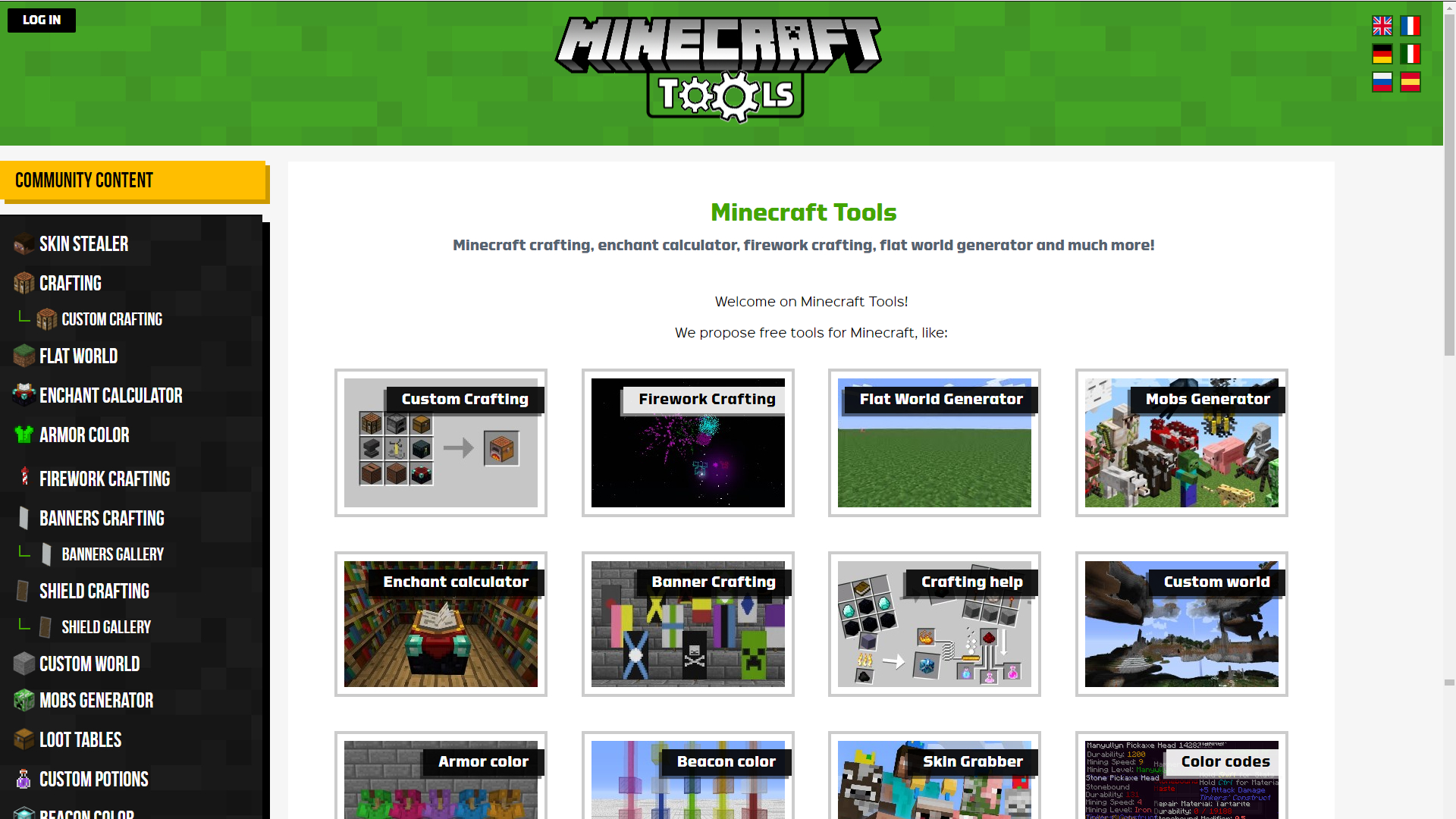
MrGarretto is too smart for his own good. The dude is literally going to be coding terminator by the end of the decade...
Garretto has written many tools during his time, such as an armor stand animation software. You can use this to make models out of armorstands or animate sequences! This tool was used in Blast Off very frequently!
He also has released some other useful tools, such as a one-command generator (which was used a few years ago by literally everyone)!
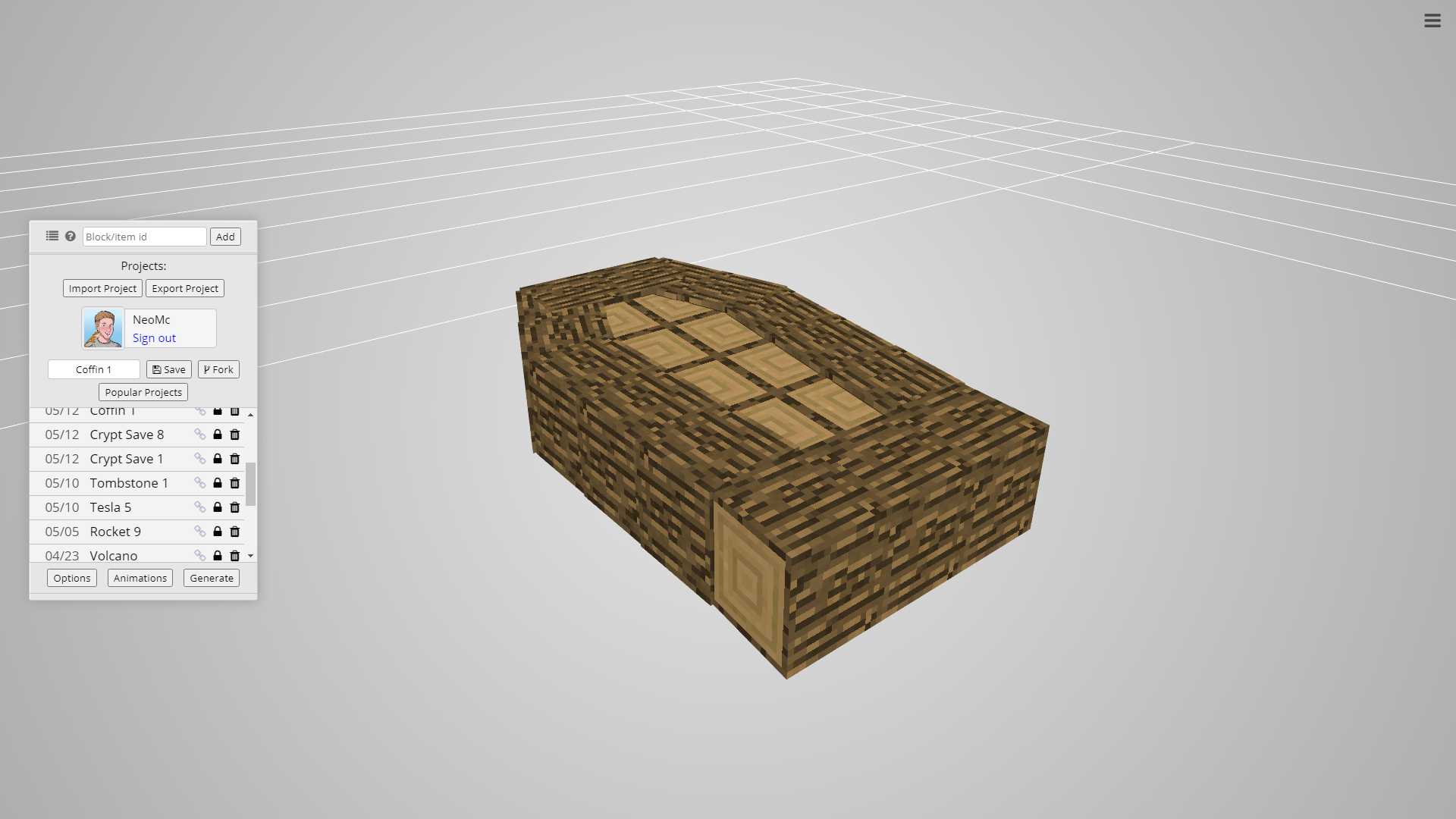
A fellow Marketplace partner by the name of Jannis designed an incredible engine that allows you to produce custom particle effects. This was used to create all of the different lasers available in my last project "Lazr!"
Jannis1x is working on other projects at this time, so be sure to check them out! They are super useful!
There are plenty of other powerful tools and sources out there, and if you have any you know of that should be added to this list, reach out to me! I'll be adding additional tools to this list as I discover them.
See ya for now! Happy mapmaking!
NeoMc